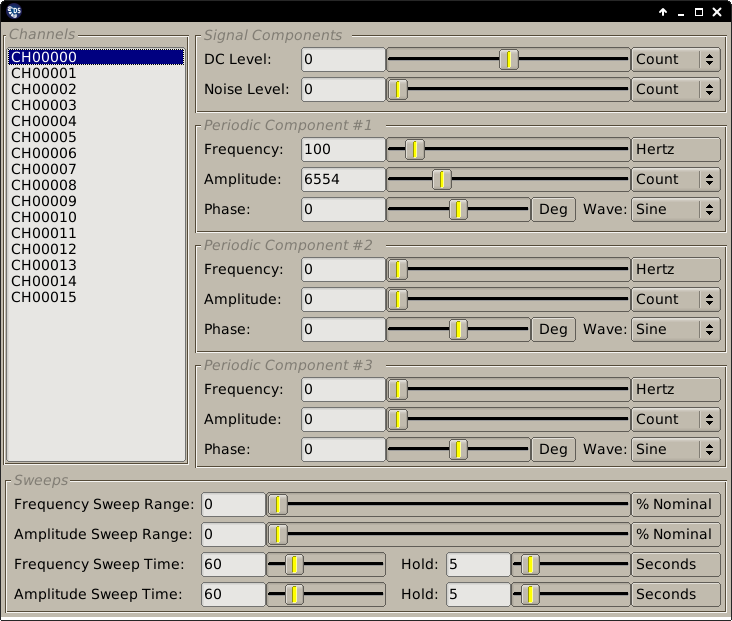1.3.7. Simulator Dialog¶
APEX DS has a built-in data simulator that can be used to generate input data for training or checking out test configurations. The simulator generates data samples that are the sum of one DC, one random noise and three periodic components. All parameters for the generated signal are user controllable, including the frequency, amplitude, phase and waveform of the periodic components, and the magnitude of the noise and DC components. The simulator also supports frequency and amplitude sweeps with user defined sweep ranges and times.
The data simulator is controlled by the user interface panel shown above. It has the following controls:
- The list of signals is shown on the left. One or more channels can be selected here. Any changes performed on the panel are applied to the selected channels.
- The group of sliders in the center controls the data generated for the selected channel(s). All amplitudes are displayed as raw ADC counts (the input sliders are set up for a 16 bit A/D device, they cover the -32768 to 32767 range).
- The sweep range and timing controls are located at the bottom of the panel. Sweep ranges are calibrated in percentages of the nominal frequencies and amplitudes.
Note
The simulator remembers its settings between DS invocations. These are saved in the project file.