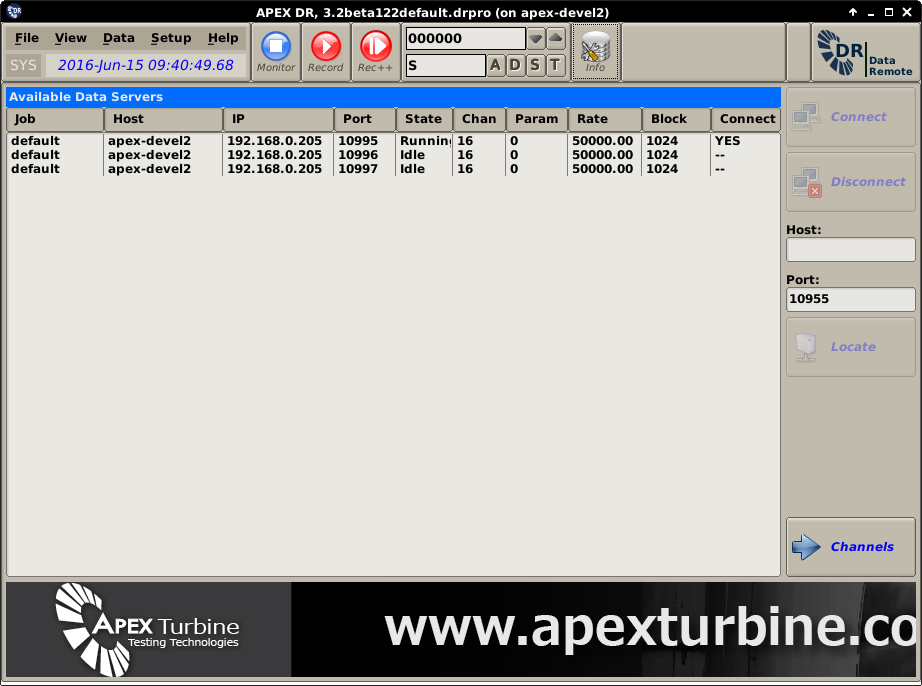2.3.4. Servers View¶
The servers panel’s purpose is to advertise to the user what DS system are available on the network. The DS servers advertise themselves on the network by use of a broadcast packet that is periodically sent to the network. Connecting to a server will allow user to, using the Channels View, subscribe to channels.
If a server is known to be available but for some reason does not show on the list, servers can be manually connected by using the “Host:” entry fields on the right side of the servers panel.