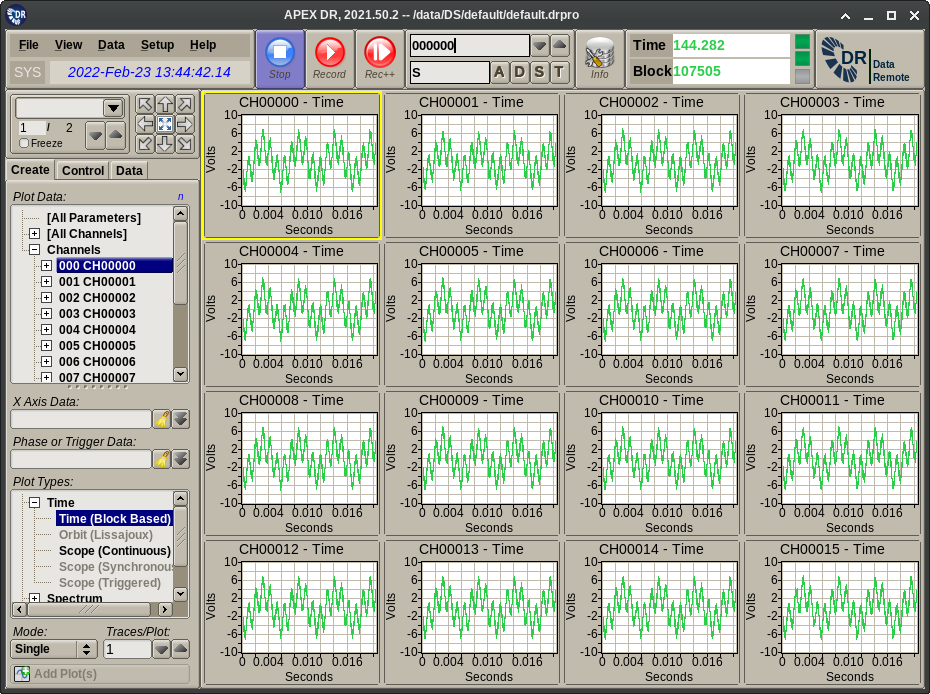2.3. User Interface¶
This Chapter describes the main user interface window of the APEX DR application. The secondary dialog windows that may be displayed while using APEX DR will also be covered here.
After launching the APEX DR application, the main user interface window will be displayed. It has a layout similar to the one shown on the image above. There are two major areas on the APEX DR user interface:
- The tool bar area at the top of the window. This contains the main application menu, various accelerator buttons and some display areas. The accelerator buttons duplicate the most frequently used functions of the menu for quick access. Components in this area will be explained in subsequent sections.
- The data view area occupies the larger bottom part of the window. It can show one of several different possible views of the current data monitoring session.