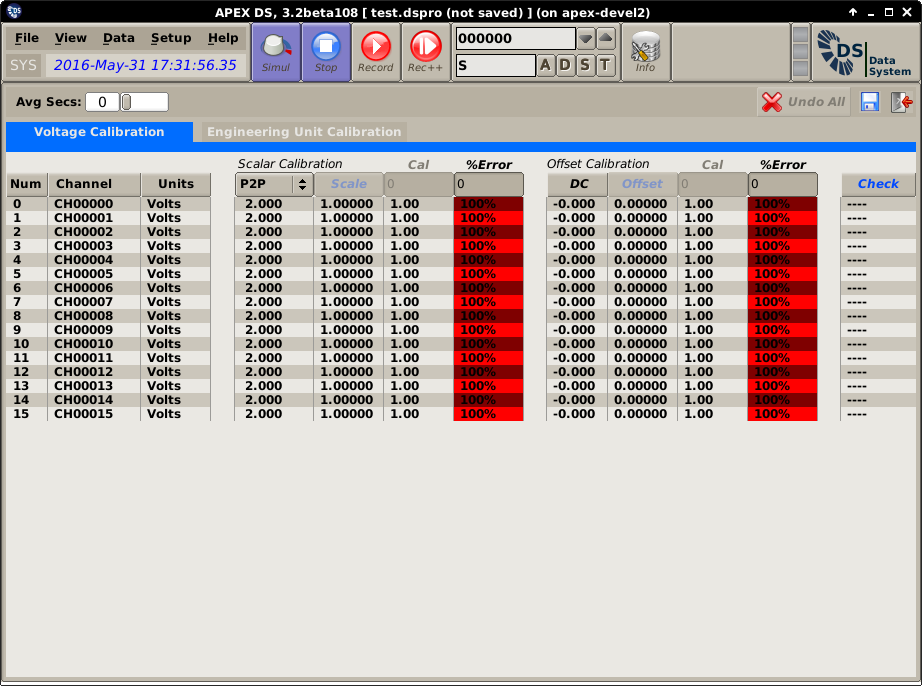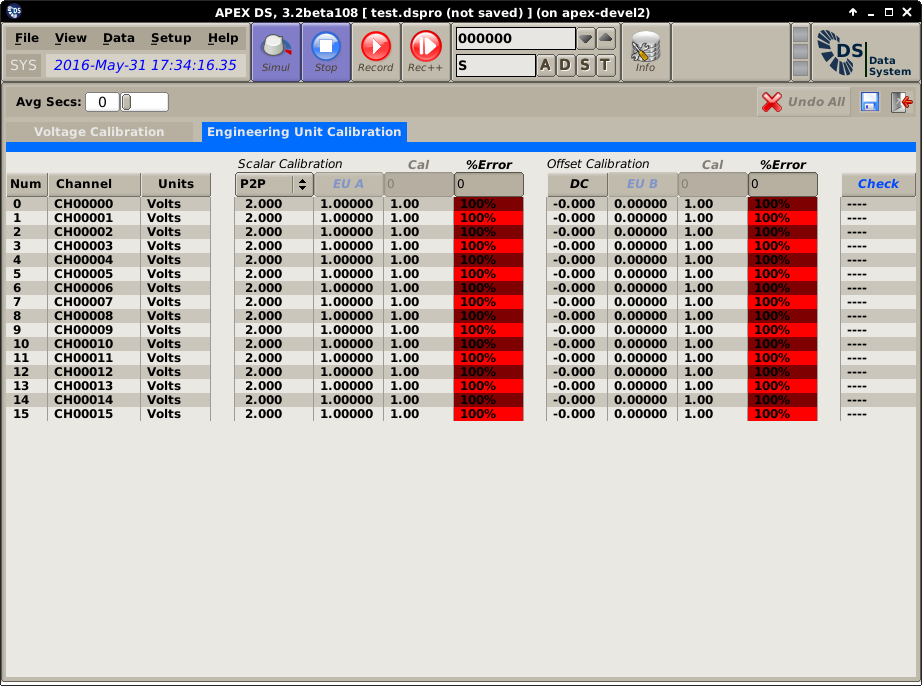Calibration View¶
The calibration panel provides the ability to do a software calibration of voltage and engineering units (EU).
- Avg Secs: Control that averages the values shown in both voltage and EU calibration panels.
- Undo All: Undo all changes to the setup since the last time the main setup panel was changed and accepted.
- Save: Save current calibration table to a csv file.
- Exit: Exit calibration panel.
General overview of calibration theory can be viewed here Calibration Theory
Voltage Calibration¶
- The table header contains Buttons that perform various functions, these buttons are coded in blue text. They are:
- Scale - Perform auto adjust for selected channels of scale based on input voltage and cal target.
- Offset - Perform auto adjust for selected channels of offset based on input voltage and cal target.
- Check - Determine if the selected channel(s) % errors are less than the channels %error.
Note
Placing a Cal value of 0.0 in a channel and clicking “Scale” will reset the Scale and Offset values (1.0 and 0.0 respectively).
Column descriptions
| Num | Channel number |
| Channel | Channel name |
| Units | Channel units |
| Scalar Calibration | |
| P2P, sa-Pk, RMS, MaxPeakAmp, DC | Channel voltage statistic value being used to calibrate the scalar. |
| Scale | Current scalar applied |
| Cal | Target calibration voltage for the scalar. |
| %Error | Percent error between current voltage value and target calibration |
| Offset Calibration | |
| DC | Channel DC voltage value. |
| Offset | Current offset applied. |
| Cal | Target calibration voltage for the offset. |
| %Error | Percent error between current DC voltage and target offset. |
| Check | Indicate with PASS/FALL depending on if the channels scalar and offset error are less/more than the channels %error tolerance. |
EU Calibration¶
- The table header contains Buttons that perform various functions, these buttons are coded in blue text. They are:
- EU A - Perform auto adjust for selected channels of EU A scale based on input Eu’s and cal target.
- EU B - Perform auto adjust for selected channels of EU B offset based on input Eu’s and cal target.
- Check - Determine if the selected channel(s) % errors are less than the channels %error.
Note
Placing a Cal value of 0.0 in a channel and clicking “EU A” will reset the Scale and Offset values (1.0 and 0.0 respectively).
Column descriptions
| Num | Channel number |
| Channel | Channel name |
| Units | Channel units |
| Scalar Calibration | |
| P2P, sa-Pk, RMS, MaxPeakAmp, DC | Channel voltage statistic value being used to calibrate the scalar. |
| EU A | Current EU A scalar applied |
| Cal | Target calibration voltage for the scalar. |
| %Error | Percent error between current voltage value and target calibration |
| Offset Calibration | |
| DC | Channel DC voltage value. |
| EU B | Current EU B offset applied. |
| Cal | Target calibration voltage for the offset. |
| %Error | Percent error between current DC voltage and target offset. |
| Check | Indicate with PASS/FALL depending on if the channels scalar and offset error are less/more than the channels %error tolerance. |
Calibration Theory¶
The interface described above can be used to perform two different calibration tasks:
- Validate the operation of the DS ADC device.
- Perform an end to end calibration of the DS ADC device together with as much of the signal path (conditioner, sensor, etc.) as possible.
The procedures are essentially the same for both tasks, they involve applying a calibrated, traceable signal level to inputs of the system at the appropriate stage (high level voltage at ADC inputs, low-level voltage or current at signal conditioner inputs or actual physical quantities at sensors) and developing a set of DS EU factors that will produce correct readings for the corresponding input levels. The difference is only how these EU values are used: in an end to end calibration for test they are the end result, while when used for assessing the quality of the DS ADC inputs, their deviation from some “ideal” values (normally 1 for gain and 0 for offset) is what matters.
The generation of transfer standard inputs for physical quantities (i.e. sensor inputs) is beyond the scope of this manual. To generate transfer standard electrical signal levels (for DS ADC inputs or for signal conditioner inputs), the typical procedure is to use a waveform generator and a calibrated digital multimeter to measure its output. This way the signal source does not have do be calibrated, the only requirement is that its output is stable. The digital multimeter should have its accuracy checked by a calibration lab, and should have about an order of magnitude better accuracy than the DS ADC device. For a typical 16 bit ADC converter (about 5 1/2 digits), a 6 1/2 digit multimeter (Agilent 34401A or similar) is appropriate.
The following sections describe calibration procedures:
- AC Calibration
- DC Calibration
- ADC Accuracy Assessment
- ADC Frequency Response Assessment
- ADC Clock Accuracy Assessment
- ADC Intra Channel Phase Assessment
AC Calibration
When channels of the system operate in AC coupled mode, only the gain (EU A) has to be calibrated. This can be accomplished by applying a calibrated sine wave signal to the inputs, and adjusting the EU A factors (using either the “forward” or “backward” method) such that the correct output level is displayed. For the lowest error due to any potential noise the RMS value of the signal should be measured and used as the target value for the calibration.
DC Calibration
Calibrating DC coupled channels means adjusting both the gain and the offset. There are two possible methods for accomplishing this:
- Apply a sine wave signal with a calibrated DC offset and RMS value to the inputs. First adjust the gain based on the RMS value, then adjust the offset using the signal’s DC component.
- Perform the two point DC calibration process described in the previous section.
ADC Accuracy Assessment
When the above AC or DC calibration procedures are used to assess the accuracy of an ADC device, start with an DS setup with all channels set to the “EU/Volts” mode, EU A factor equal to 1, and EU B (if applicable, not used for AC channels) set to 0. Then perform the appropriate (AC or DC) calibration procedure from above. The deviation of the resulting EU factors from their ideal values (1 for gain, 0 for offset) is the indicator of the ADC errors.
To assess the linearity of the ADC over its full range perform the procedure several times in smaller regions of the entire input range. Three measurements are suggested:
- Near full range: For example, if the ADC operates in a +-2.5 Volts range, perform a calibration using an input signal ranging between -2 and +2 Volts.
- Positive values only: For example, if the ADC operates in a +-2.5 Volts range, perform a calibration using an input signal ranging between +0.5 and +2 Volts.
- Negative values only: For example, if the ADC operates in a +-2.5 Volts range, perform a calibration using an input signal ranging between -0.5 and -2 Volts.
The deviations between the three sets of values are indicative of the ADC’s non-linearity.
ADC Frequency Response Assessment
By performing AC calibrations at different frequencies, it is possible to map out the ADC’s frequency response. First, create a test setup with a sampling rate near the maximum supported by the given ADC and DS configuration, Then perform AC calibrations at different frequencies, at a minimum at the following three values:
- 45% of the sampling rate (i.e. near the bandwidth, or Nyquist frequency)
- 25% of the sampling rate (i.e. at half bandwidth)
- 5% of the sampling rate (for low frequency evaluation)
ADC Clock Accuracy Assessment
Generally, ADC converters use accurate and stable (to the order of 10-7 … 10-8) crystal oscillators as the base from which they derive the sampling clock. This feature of the boards typically does not need to be validated. However, if it is desired to validate ADC clocks, the procedure described below can be used.
DS displays a running acquisition time on its status bar at the top of its Main Window. This timer is initialized to the system clock’s value at acquisition start, but then incremented based on the acquired sample count and sampling rate. Therefore any drift in the displayed time value from real time is indicative of ADC clock errors. Note that this time code is displayed only if there is no IRIG channel set up on the system, in which case time display switches over to the decoded IRIG value.
ADC Intra Channel Phase Assessment
The best way to assess the phase relationship between channels in DS is to use the Orbit Plot. (I.e. close the calibration screen and return to normal operating mode to perform this test.) Set up a screen with Orbit plots for all channels, all using a single common channel for reference. Apply a sine wave input to the system near the Nyquist rate. A display like below should be visible.
Any deviation from a straight line is a phase error between channels. Note that 1..2 degree errors at high frequencies (say 100kHz signal at 220kHz sampling rate) are expected, these represent very small time differences at these frequencies. They can be due to different cable and signal path lengths (ADC components on different locations of the ADC’s circuit board!), and small variances in ADC on-board filter components. (Sigma-delta ADC-s typically use RC anti-aliasing pre-filters.)
This test can be especially important in distributed DS systems where the clock signal has to be routed to several computers housing the ADC equipment. It can be used then to assess the quality of the ADC clock cabling between systems.